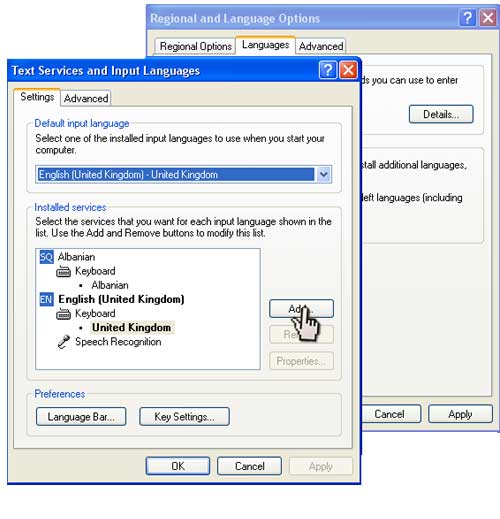| How to add another language to windows XP using control panel > Language and Regional Settings | ||||||||||||||||||
 |
||||||||||||||||||
|
||||||||||||||||||
|
Manchester Interpreters | Manchester Translators | Tlumaczenia Przysiegle w Manchester | Translation Bolton | Wigan Translation | Preston Interpretation
We are looking for as many Interpreters as possible in the following areas: Accrington, Altrincham, Blackburn, Bolton, Burnley, Bury, Cheadle, Chorley, Darwen, Eccles, Farnworth, Hyde, Kirkham, Leigh, Manchester, New Mills, Preston, StockportTameside, Wigan and anywhere else in East Lancashire and Greater Manchester. In addition, we are looking for translators throughout the United Kingdom and Europe in these languages: Afrikaans, Afrikaans, Catalan, Albanian Danish Azeri(Cyrillic)Dutch (Belgium) Azeri(Latin) Dutch (Netherlands) Belarusian Bulgarian Greek Arabic, Gujarati, Russian, Rumanian ( Romanian ), Bengali, Hebrew, Sanskrit, Cambodian, Hindi, Slovak, Chinese, Hungarian, Spanish, Czech, Indonesian, Sudanese, Danish, Italian, Swahili, Dutch, Japanese, Swedish, English, Korean, Tagalog, Estonian, Latin, Tamil, Farsi, Macedonian, Thai, Filipino, Malaysian, Tibetan, Finnish, Nepali, Turkish, Flemish, Norwegian, Ukrainian, French, Polish, Urdu, Gaelic, Portuguese, Vietnamese, German, Punjabi and Welsh
IBC Language Services Limited work in all aspects of Interpretation. Our client list of public sector and legal organisations is growing every day. Call 0844 586 31 51 for more information.
We are looking for as many Interpreters as possible in the following areas: Accrington, Altrincham, Blackburn, Bolton, Burnley, Bury, Cheadle, Chorley, Darwen, Eccles, Farnworth, Hyde, Kirkham, Leigh, Manchester, New Mills, Preston, StockportTameside, Wigan and anywhere else in East Lancashire and Greater Manchester. In addition, we are looking for translators throughout the United Kingdom and Europe in these languages: Afrikaans, Afrikaans, Catalan, Albanian Danish Azeri(Cyrillic)Dutch (Belgium) Azeri(Latin) Dutch (Netherlands) Belarusian Bulgarian Greek Arabic, Gujarati, Russian, Rumanian ( Romanian ), Bengali, Hebrew, Sanskrit, Cambodian, Hindi, Slovak, Chinese, Hungarian, Spanish, Czech, Indonesian, Sudanese, Danish, Italian, Swahili, Dutch, Japanese, Swedish, English, Korean, Tagalog, Estonian, Latin, Tamil, Farsi, Macedonian, Thai, Filipino, Malaysian, Tibetan, Finnish, Nepali, Turkish, Flemish, Norwegian, Ukrainian, French, Polish, Urdu, Gaelic, Portuguese, Vietnamese, German, Punjabi and Welsh
IBC Language Services Limited work in all aspects of Interpretation. Our client list of public sector and legal organisations is growing every day. Call 0844 586 31 51 for more information.